Package Splitter
RIS-PG-1001 Package Splitter

Description: The Split Packaging Component app on Linnworks streamlines order processing by allowing users to input an integer to determine the number of packages for splitting orders, automatically distributing order items across these packages. It optimizes order fulfilment by efficiently organizing items into multiple packages, enhancing productivity and accuracy.
From the Open Orders screen
In the Open Orders screen, find the order you need to process.
Select the order, click Action, or right-click the order and go to Process Order > Process.

The Process Order screen will open. At the bottom of the screen, you will see the Split Into x Packages button.

Click the button, enter the number of packages required, and click Split Packaging.
Info! If you split, for example, an order of 10 items into 5 packages, you will receive 1 package containing 6 items and 4 packages, each containing 1 item. This means the app will ensure at least 1 item is in each package, and any remaining items will be put into Package 1.

The left side of the screen will now show how many parts the packaging has been split into.

After that, you can proceed to print shipping labels for the order. Linnworks will generate as many shipping labels as there are packages.
Info! To keep a record, an order that had its packaging split using the Package Splitter app will have the number of packages recorded under Edit Order Details > Shipping & Packaging.
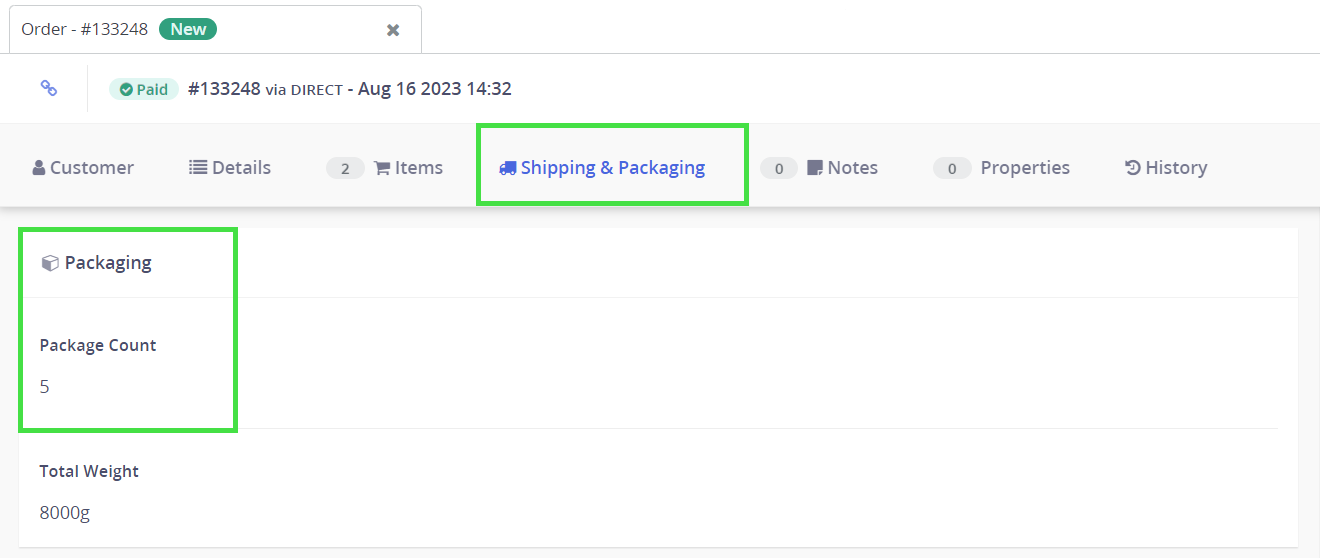
If you need to remove or edit the split, you can do it from the same Process Order screen by using the Edit Packaging or the Remove Split buttons.

When clicking the Edit Packaging button, the Split Packaging screen will open, allowing you to manually change the number of packages and move items between them.

Full details on how to use the Split Packaging screen are available in this guide.
From Dispatch Console
Go to Orders > Dispatch Console.
Use one of the following tabs to search for an order/item(s) that you need to process:
Once the Process Order screen opens, follow the same instructions as above, starting from step 3.
Summary: The Split Packaging Component app on Linnworks simplifies order splitting by enabling users to specify the number of packages, automatically distributing items across them, enhancing efficiency and accuracy in order fulfilment.
Last updated